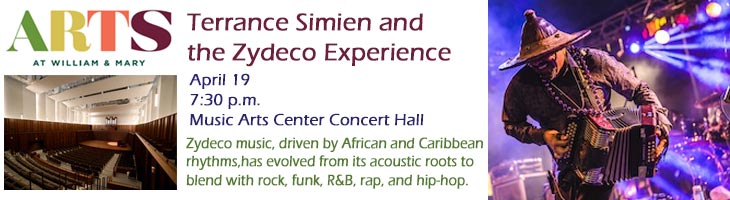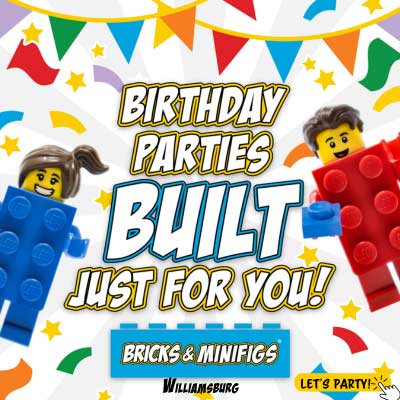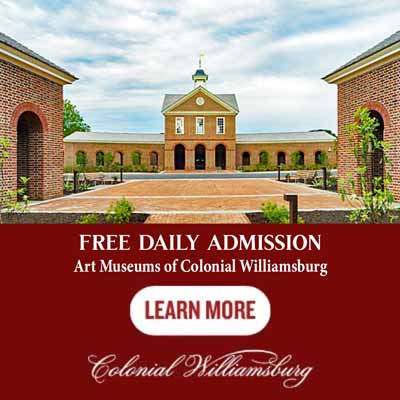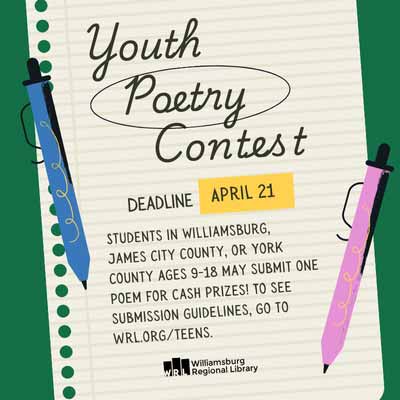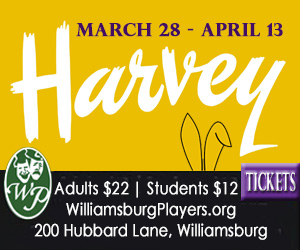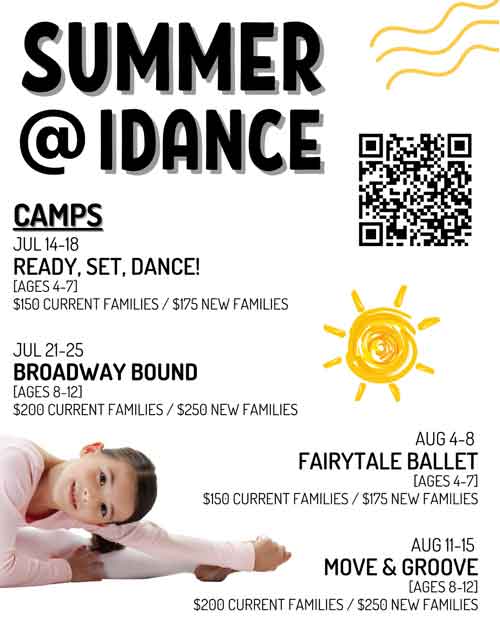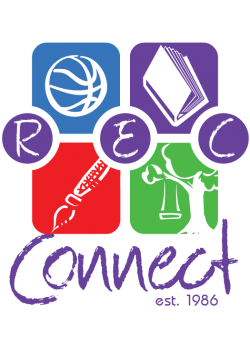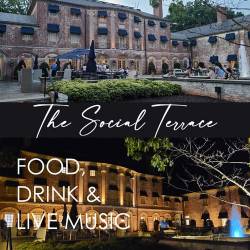Summer Reading Program at the Williamsburg Library is for kids, teen and adults!
Every child registered in Summer Reading can pick out a free book at either library building
The Summer Reading program, Summer Road Trip, at Williamsburg Regional Library is back! Register starting June 1 at wrl.beanstack.org begin sharing books on June 17. All ages can participate, from birth through high school.
Track your reading, write reviews, and complete activities to earn online badges and reach your reading goal. Check in at the Williamsburg Library or James City County Library weekly to share what you read and earn coupons and other prizes.
Kids birth through rising 3rd grade: Stamp your road trip passport and earn coupons weekly, and get a Golden Ticket for Free Book Week for reaching their goal. Alternate prizes are available for babies.
Tweens, rising 4th-8th grade: Earn weekly prizes, get a Golden Ticket for Free Book Week for reaching set goals, participate in ticket drawings for more prizes drawings held in August.
Every participant can choose a book to take home during the Free Book Week celebration August 4-10 AND Golden Ticket holders get 2!!
Then use the links below to find out the specifics of each program:
How It Works
- Register first time users or login at wrl.beanstack.org. You will need your library card to register.
- Choose a challenge to join. WRL will offer you options based on your age or grade.
- Keep track of your reading by logging your titles or the days you’ve read. Younger kids will visit the library to share their titles and win fun weekly coupons or prizes.
- Choose activities to complete for more fun and to win prizes.
Williamsburg Regional Library Summer Reading Program FAQs
Q. What is the Summer Reading Program?
A. This program is made possible by the generous support of the Friends of Williamsburg Regional Library Foundation. The Summer Reading Program (SRP) is for all ages who live in Williamsburg, James City, or York counties. The SRP offers families the chance to enjoy reading throughout the summer by encouraging family members to log their reading, receive book recommendations, take home crafts, and win prizes. This year’s theme is Read S’More!
Q. What are the dates of the Summer Reading Program?
A. Registration begins June 1 and in person title sharing begins June 13. If you log your reading you can begin on June 1. You may register at any time during the program. The last day to share titles will be July 31. The last day to log will be August 31. SRP weeks run from Monday through Sunday.
Q. Can Adults participate or is it just for kids and teens?
Adults can participate and there are great prizes! Read and log your summer reading (5 books per log) and turn in your log for a prize (maximum of 5 completed logs). Every log is entered into a drawing for one of 12 Grand Prizes to be drawn after Labor Day!
Q. How do I sign up?
A. To register for the program, go online to wrl.beanstack.org or search for Beanstack Tracker in your app store. You may also register at a Mobile Library Services (MLS) stop, or by calling either building location at 757.259.4055. You will need a library card to register (one card per family.) You will create a Beanstack account for your family that allows you to add profiles for your children and choose the appropriate age-level program for each child.
Q. I created a Beanstack account last year. Do I have to create a new one?
A. No, your account is still active. But please take a moment to review your information for accuracy the first time you log in. Select “Account” to review and update your information. You will still need to register each child for this year’s program.
Q. My child is in between ages/grades. How do I know which program to register him/her for?
A. When you add a child’s profile to your account, Beanstack will ask you what grade he/she is going into in the fall, and will offer the correct program based on that information. If you already had an account from previous years, please note that you may need to update your child’s information with his/her grade to be able to select the correct program.
Q. My kids are being offered different programs. What is the difference?
A. The SRP is divided into two programs based on your child’s grade level: the younger program for children from Birth-5th Grade, and the older program for children from 6th-12th Grade. You will automatically be offered the correct program for each child based on the grade level you have entered in his/her Beanstack profile. The difference between the two programs is that children from birth to 5th grade will build a beaded keychain and earn a gold library card (or a golden ticket for an extra free book) when they reach their reading goal, while tweens and teens from 6th – 12th grade will earn a $10 Barnes & Noble gift card.
Q. How do I use the log?
A. We encourage families to read every day, so this year all participants will track reading by logging days in Beanstack. You may choose to log days only, without entering the book title, in either the desktop or the app, and those will count towards your goals. But in order to maintain a list of books read and to get better recommendations for new books to read, we suggest still including your titles for each day by scanning the ISBN in the app or by using the desktop application and clicking on “Log Reading”. If the correct book does not pop up, you may manually enter the title, author, and other information.
Q. Is there an app for that?
A. Yes, the Beanstack Tracker app lets you log reading, join challenges, and write reviews – for the entire family. It is available for both Android and Apple devices; search your app store for “Beanstack Tracker” to download.
Q. How do I connect the app to my account?
A. If you already have a Beanstack account, simply download the app and search for the Williamsburg Regional Library. Log in with your current user name and password. If you do not yet have a Beanstack account, you can create one in the desktop application or in the app. Search for “Beanstack Tracker” to find the app in your app store.
Q. My kids will be with other family members for part of the summer. Can I have someone else log books for my kids?
A. Yes, you can share access to your child’s reader page with family members and teachers so that they can see your list of selected books and learning guides. To do so, go to your child’s homepage, select “Personalize” and then “Share this Reader.” You can then add the email address of the person(s) you want to invite. They will receive a share code to enter to be able to access your child’s reader profile. You’ll be able to see when that person has accepted your invite and can also revoke their access at any time. You both may now update and edit that reader’s profile as needed.
Q. I don’t want to use the online log. Can I still participate?
A. Absolutely. We will hand out paper logs, or you may print a log from the library website. You may turn your log in at the end of summer to redeem any rewards. We will still create a Beanstack account for you so that we can find your registration information at either building, but you do not have to log on.
Q. Do my kids have to talk to someone about their books?
A. We LOVE to hear all about what you’ve been reading, and sharing books with others often brings children more enjoyment in the reading process and helps to encourage literacy skills. But if your child finds it overwhelming to speak to strangers, they certainly do not have to. They could also practice some of these skills by submitting reviews, either in writing or through pictures or short videos.
Q. Can I log books that I didn’t get from this library?
A. Yes – any book you read from anywhere counts, and not just books! One of the best ways to help children continue reading during the summer months is to encourage them to engage with a variety of reading materials. Magazines, comic books, graphic novels, audiobooks, poetry, and eBooks are all great alternatives to reading traditional books. Simply type the title into your log if it is not in the Beanstack database. (Note that the weekly book recommendations are based on our library collection.
Q. Can I count books my child listened to?
A. Yes. Audiobooks, books from storytimes, family reading time, books read by older siblings – it all counts. Older children can also count the books they read aloud to younger siblings.
Q. How do I sign up for – or turn off – the reading recommendation emails?
A. When you create an account with Beanstack and enter profiles for your children, you will be asked whether you would like to receive periodic emails from Beanstack. These emails include book recommendations based on your child’s age and any preferences you have indicated for him/her. Younger readers also receive learning tips for recommended books. The email may also include information about an upcoming event at the library or any other special announcements we have for that week. To opt out of these emails, select your child’s profile and choose “No Emails” setting. Note that if you do opt out of emails, you may no longer receive important notices, such as reminders for the Free Book Weeks or earning a gold card.
For more details about how to sign up for and complete the Summer Reading program at all age levels, head to www.wrl.org/summer-reading.