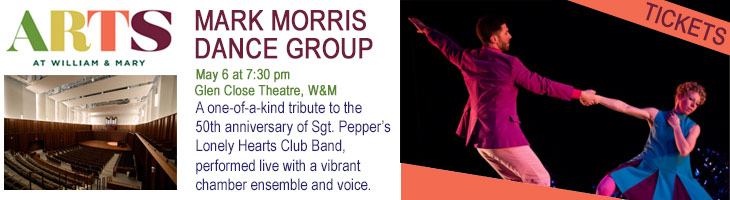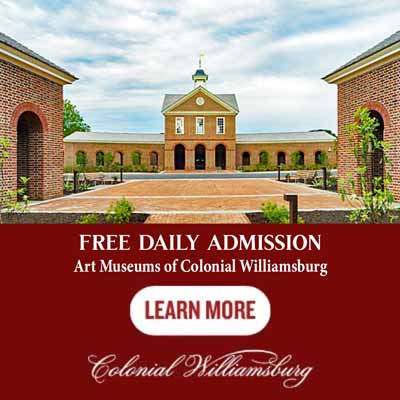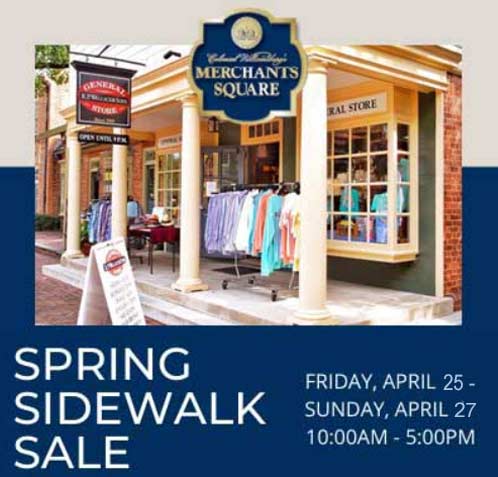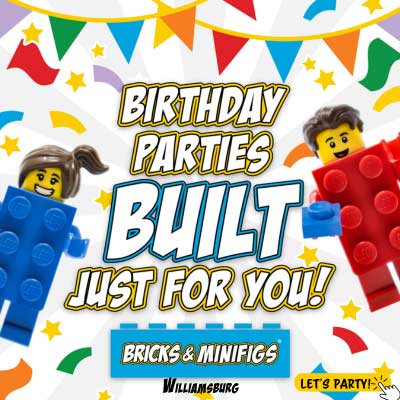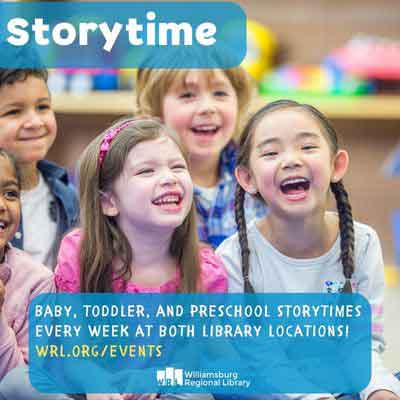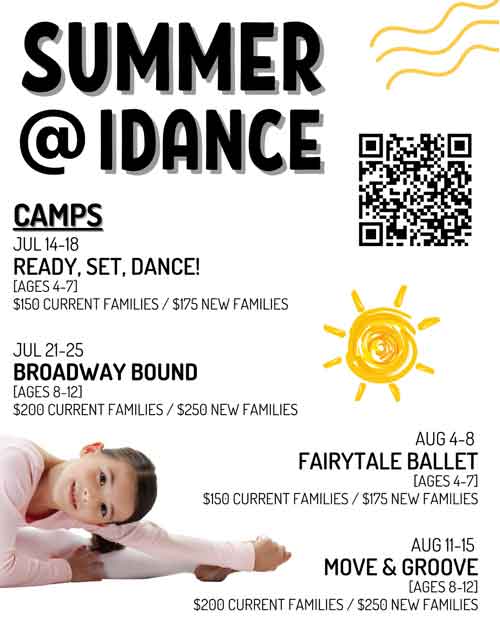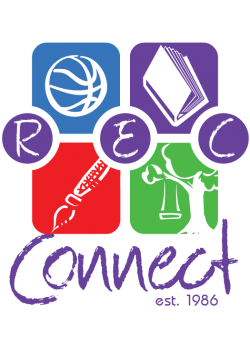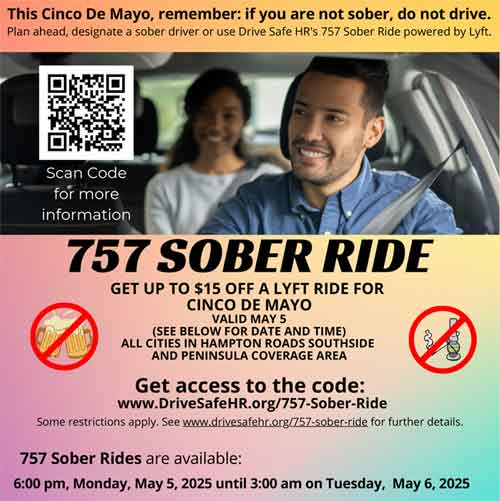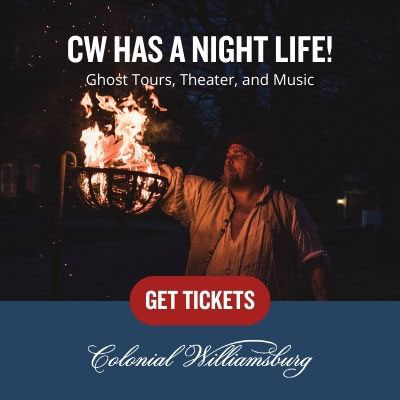How to cut cable and still get all your favorite shows

How to cut cable and still get all your favorite shows
Have you heard of the TV Boxes that are sold on Amazon & Gearbest? If you have Amazon Prime you will get yours in 2 days!
Many come preloaded with KODI and other apps that turn your tv into a smart tv. Get ready to stream…everything from cable channels to the latest movies to your favorite local tv news…free. Your only costs are your internet and the box which ranges in price from mid $30 – $150+.
Just follow the step up instructions in your box and stop paying for cable, while watching all of the latest movies, TV shows, and live sports with no monthly bills or costs. Enjoy 200,000 free movies, channels, and contents from around the world or in your local area.
With an Android TV Box – Kodi pre-installed just connect your TV Box to your TV and enjoy an extremely large amount of channels and movies in your television thanks to Kodi.
Here are steps to setup a Kodi (XBMC) Android TV Box – (via a helpful site)
How to setup a Kodi (XBMC) Android TV Box?
- Connect your TV Box and the TV with HDMI cable;
- Plug your Android TV Box and turn it on.
- Setup your Wi-fi connection – It’s simple as setup the wi-fi in your mobile.
- Go to Kodi and Enjoy all the free content as movies, tv shows, tv channels, and much more!
There are a few more steps in terms of finding exactly what you are looking for and then saving the channels in your favorites. But it is worth the set up time and there are plenty of YouTube videos to help you set it up and find content.
Looking for Walking Dead, Outlander, CNN, ESPN, HBO, SHOWTIME – and thousands of channels you had never heard of…just check out the TV Boxes on Amazon or Gearbest and enjoy. To find Adroid TV Boxes visit either Amazon or Gearbest – there are many to choose from – reading the reviews on each is helpful.
![]()
Site has affiliate links