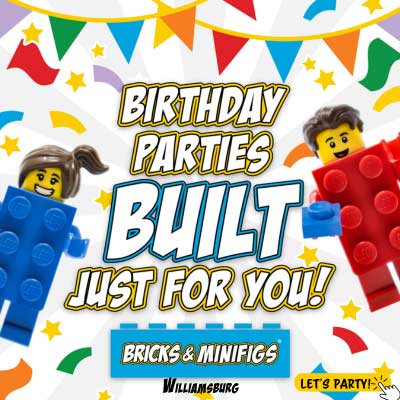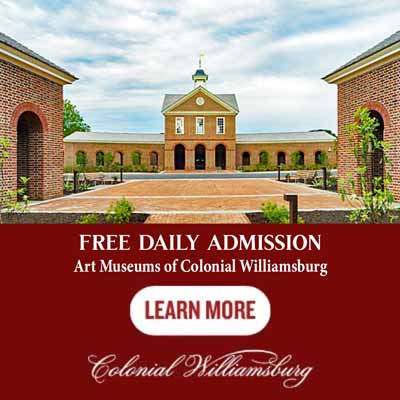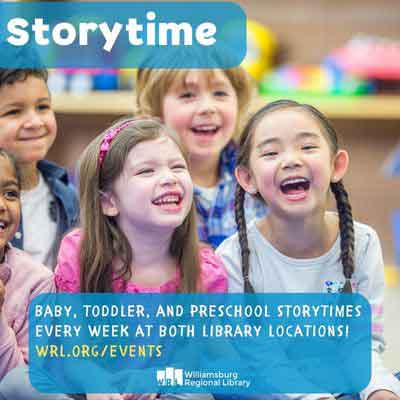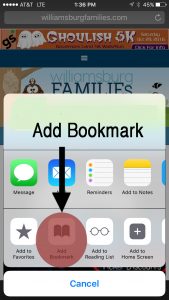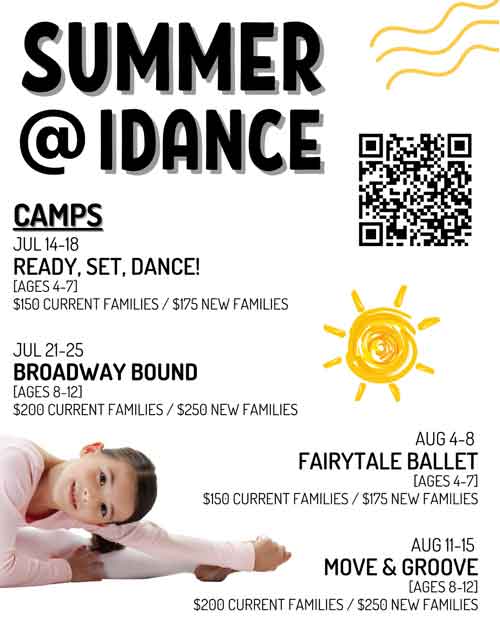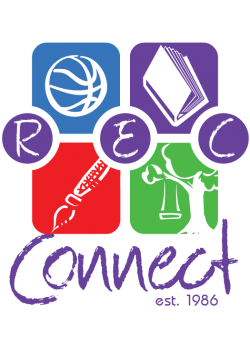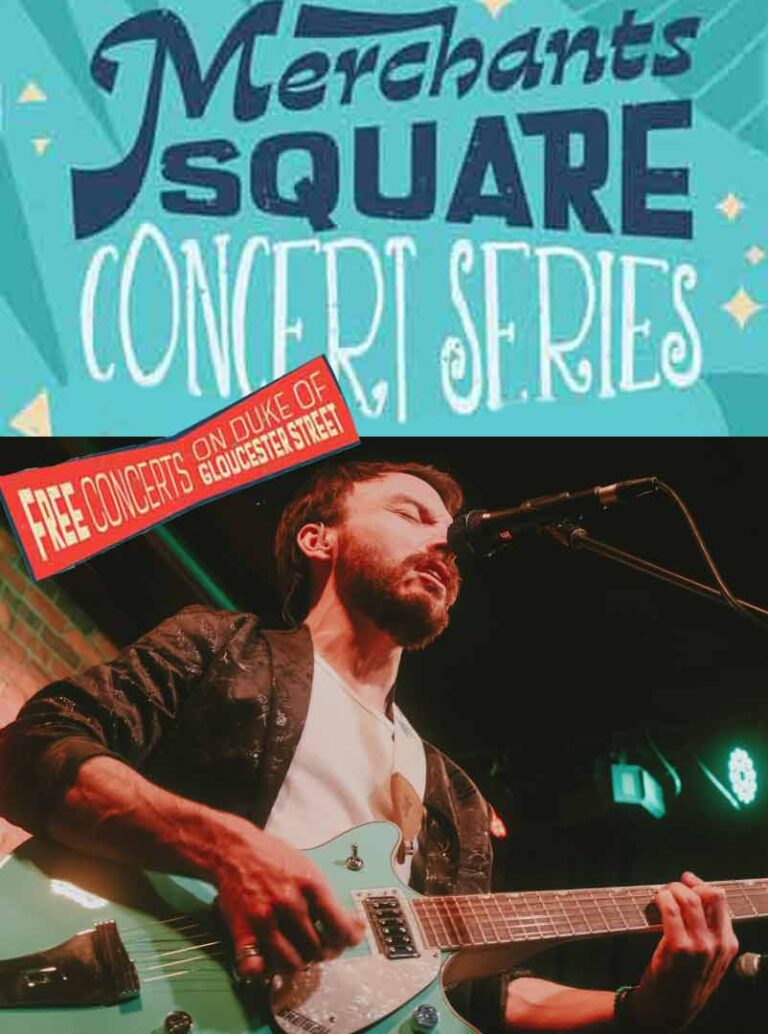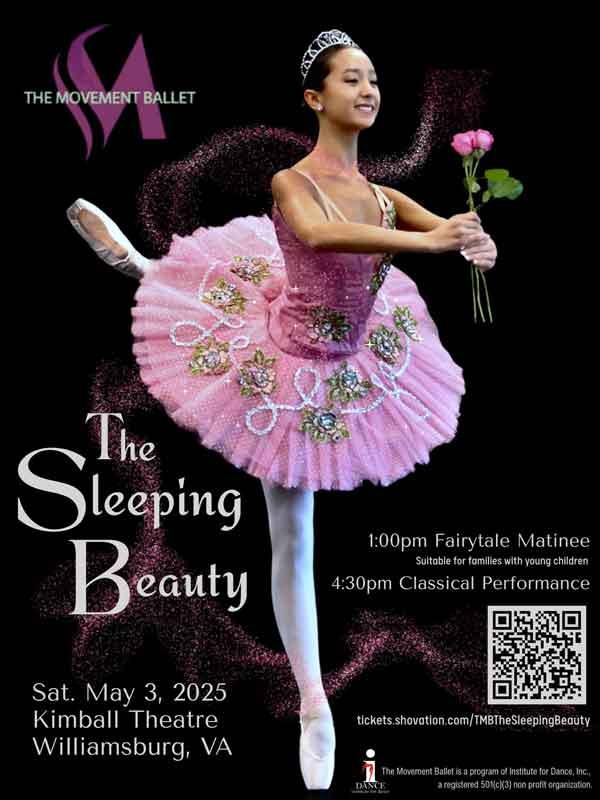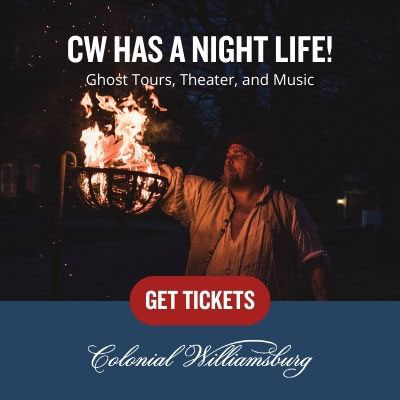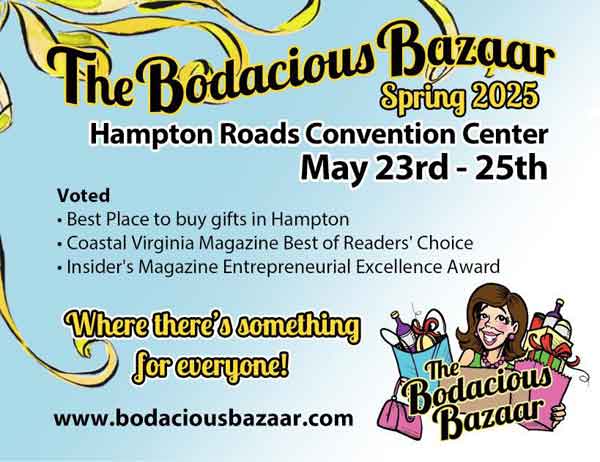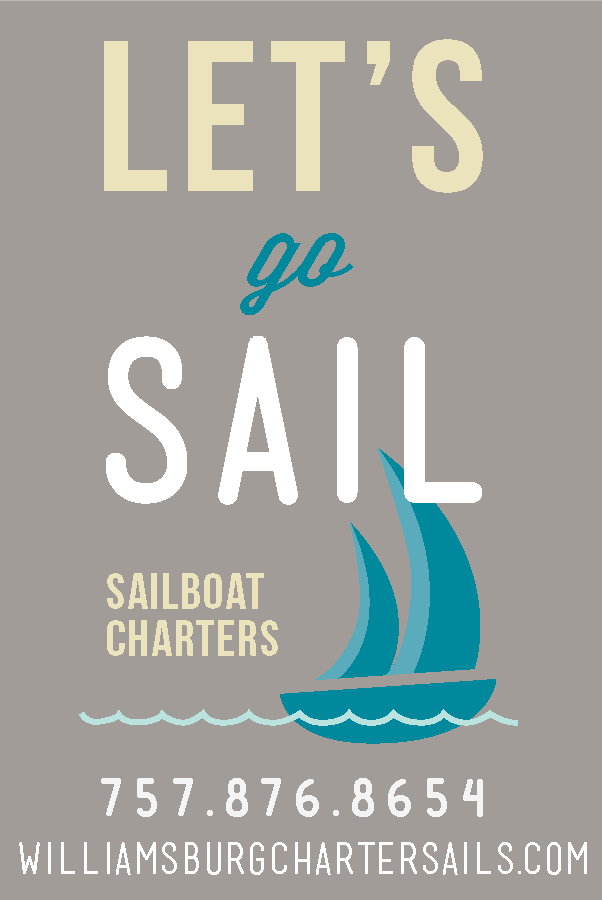Add WilliamsburgFamilies Icon to your phone home screen – now our calendar is one click away! No app needed!
Did you know you can add an icon to the home page of your phone…no its not an app…but it will save you time and takes you directly to our site! Here’s the run down…
Using iPhone:
- Go to our website www.williamsburgfamilies.com. Tap the “Share” button on the browser’s toolbar — that’s the rectangle with an arrow pointing upward at the bottom of your phone. See pic below.
2. Tap the Add to Home Screen icon. See pic below.
3. Name the icon and save. Now your WilliamsburgFamily icon will appear on your phone and looks just like an app!
It’ that easy and quick!
Using Android on Google Chrome:
- Go to our website www.williamsburgfamilies.com. Tap the “Share” button on the browser’s toolbar — that’s the rectangle with an arrow pointing upward at the bottom of your phone. See pic below.
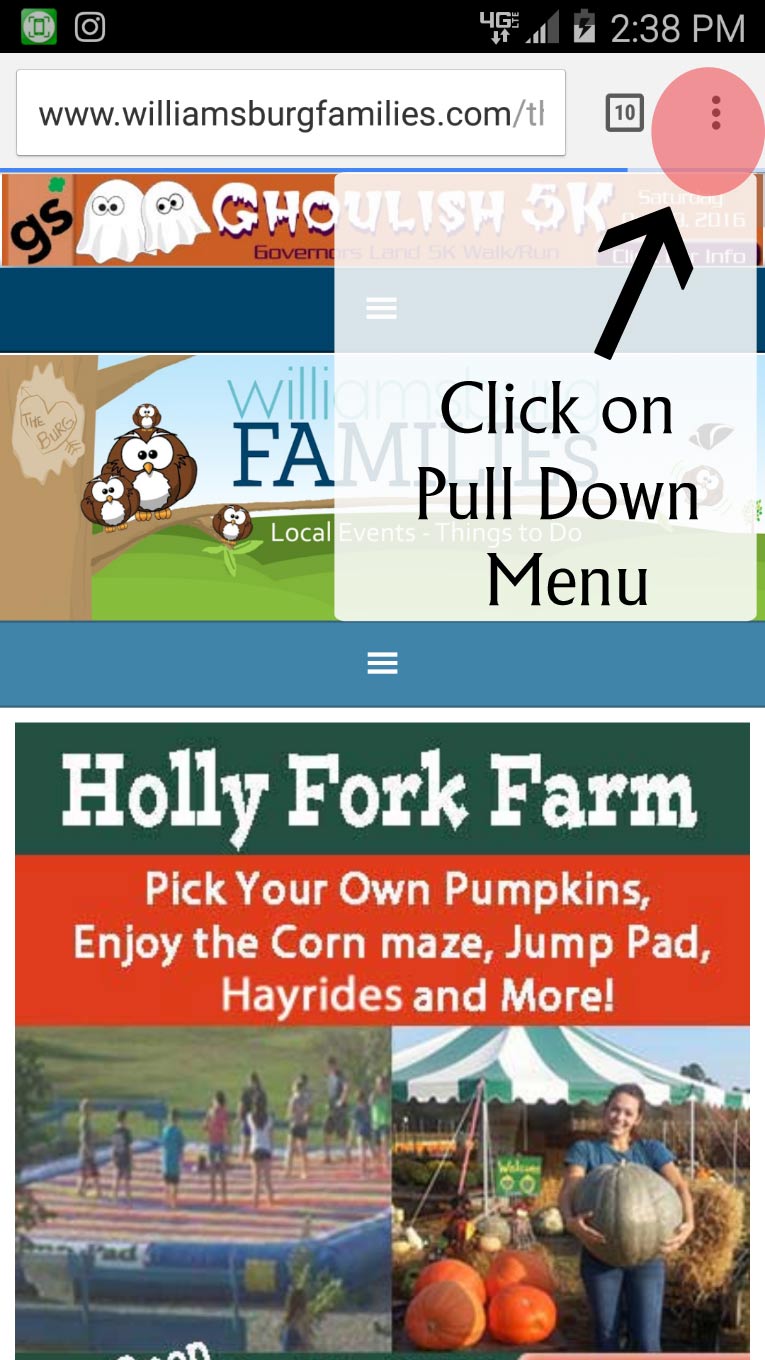
- Select “Add to home screen”
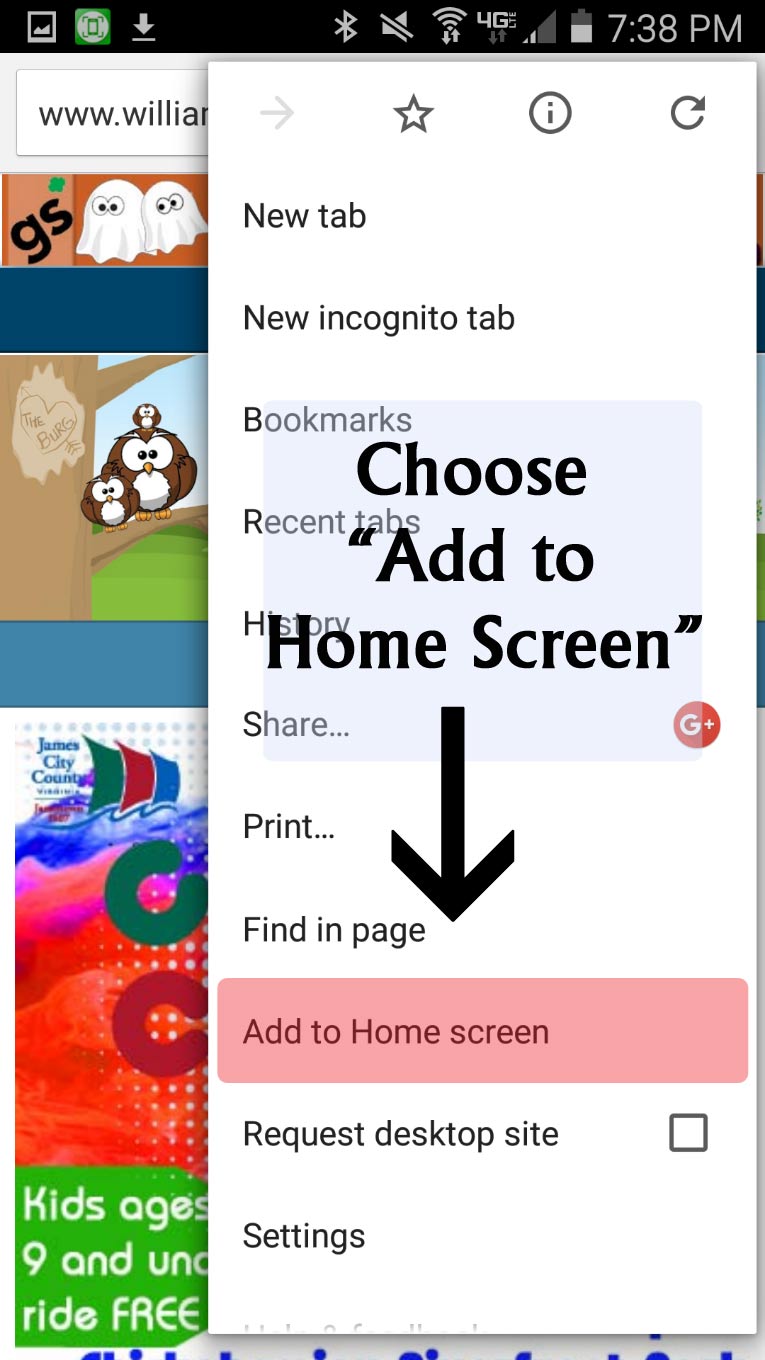
- Select “ADD”
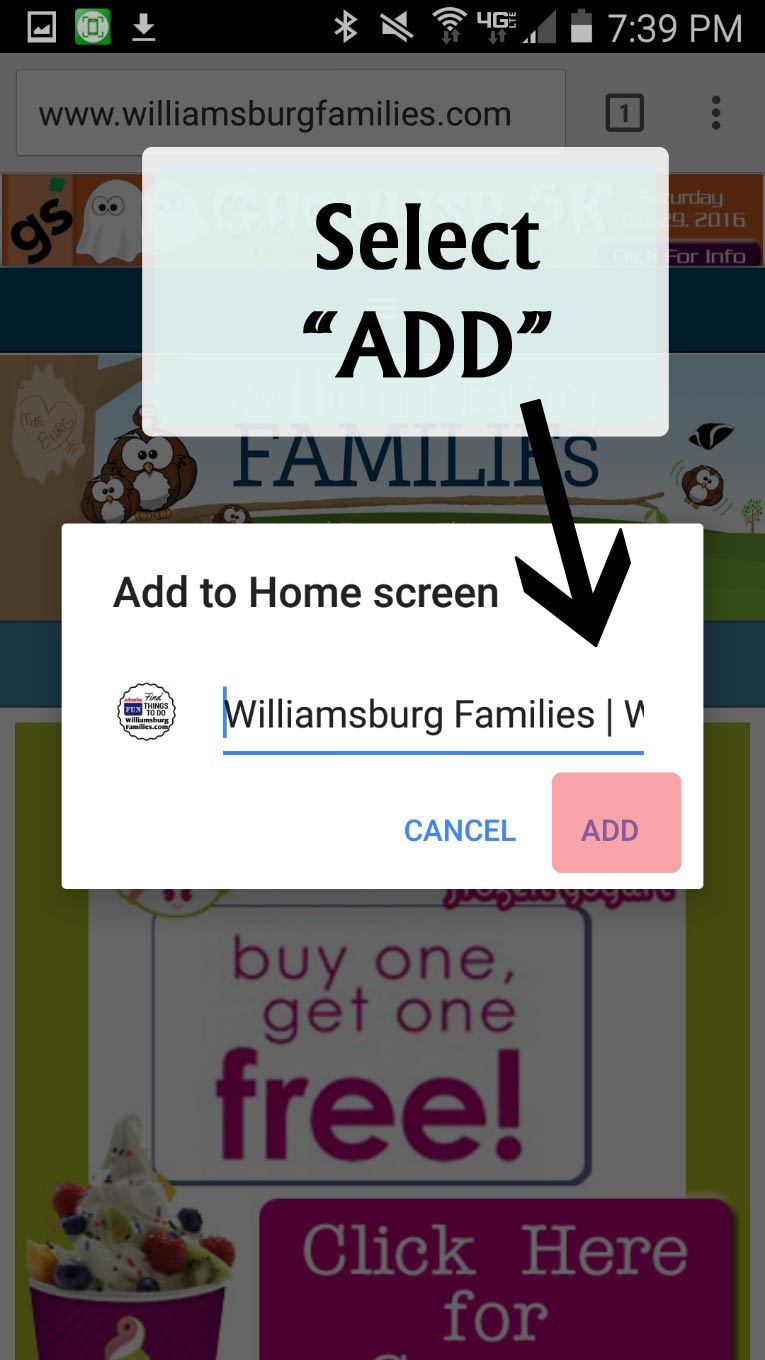
- Now you have our icon that will take you directly to our home page.


- Look for our new calendar image if you are looking for daily events!